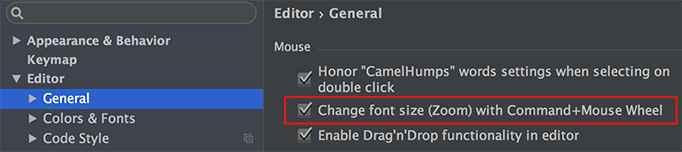Two way of changing the code font size in Webstorm
Change the default size
Go to Preference (Mac) / Settings (Win) | Editor | Font
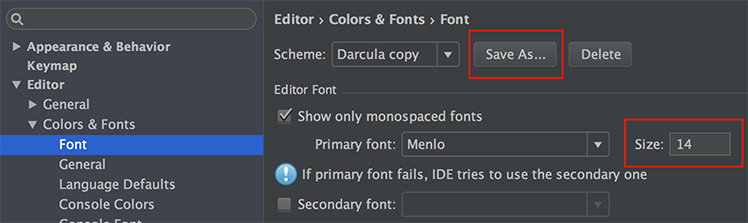
Important: If you have never done any change to the theme you are using you will have to use the Save As... button to create a new custom theme.
Once done, you can change the font size to whatever you want.
This will affect all projects and files.
Change the font dynamically
You can also change the font using Command (Mac) / Ctrl (Win) + mouse wheel like you would when using a web browser.
Note: This feature needs to be activated in Preference (Mac) / Settings (Win) | Editor | General