Follow this simple steps to setup zsh and prezto on Mac OS X (El Capitan) and your command line will look like: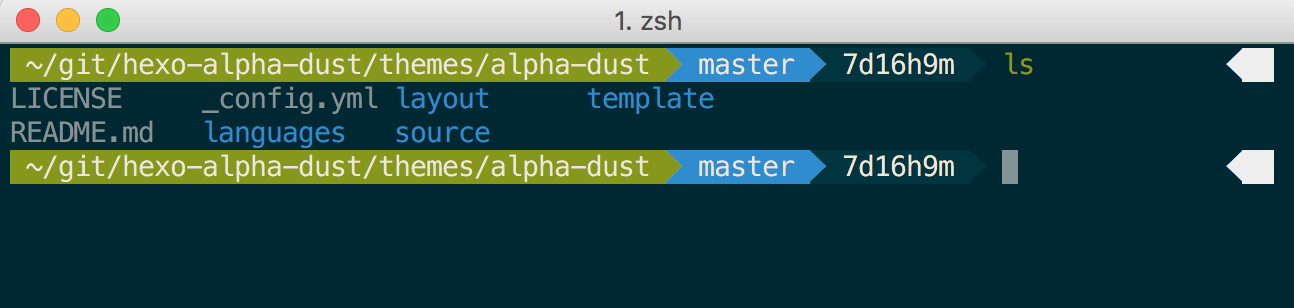
Install Zsh
Install Zsh and Zsh Completions
$ brew install zsh zsh-completions |
Then try to run zsh:
$ zsh |
When zsh opens for the first time, choose option 0.
OPTIONAL:
At this stage I ran into some errors similar to dyld: Library not loaded: /usr/local/lib/libgdbm.4.dylib.
Follow these steps to fix:
- First change the ownership of
/usr/local
$ cd /usr/local |
Retrieve the values of <uid> and <gid> by running id in your terminal.
- Reinstall gdbm and pcre
$ brew install gdbm |
And you should be ready to go
Install Prezto
Before install
Check that you don’t already have a .zshrc file. If you do, delete it (if empty) or rename it, as this would fail the installation.
Install with
git clone --recursive https://github.com/sorin-ionescu/prezto.git "${ZDOTDIR:-$HOME}/.zprezto" |
Create a zsh config with the files from prezto
setopt EXTENDED_GLOB |
Make Zsh the default shell
$ chsh -s $(which zsh) |
If you are using iTerm, go to
Preferences > Profiles > General > Command |
and put /bin/zsh --login as the Command (instead of Login Shell)
Improve the default theme
Install the Menlo Font
Download the Menlo font
Double click the font file to install it.
Set it as the default font in iTerm by going to
Preferences > Profiles > Text > Change Font |
Use 14pt for the font size.
Set the theme to Solarized Dark
In iTerm, go to Preferences > Profiles > Color and in the Color Presets Dropdown, choose Solarized Dark.
Change the prezto theme to powerline
First go to your zsh command line, type prompt powerline and doublecheck that everything displays properly. This command is to preview the theme.
Then set the powerline theme as default in .zpreztorc:
Look for the line that looks like zstyle ':prezto:module:prompt' theme and replace the current theme with powerline
You should end up with:
zstyle ':prezto:module:prompt' theme 'powerline' |
Now, try restarting iTerm and doublecheck that powerline is the default theme
Word jump
Let’s finish with one more tweak, word jump with alt + → and alt + ← like in a normal editor.
In iTerm, go to Preferences > Profiles > Keys and Add the following
⌥ → |
and
⌥ ← |
Word Delete
Do the same thing to allow the deletion of a word on alt + backspace
⌥⌫ |
That’s it, you are good to go. Let me know if you enjoy it and if you have awesome tweaks I should add to this list.
